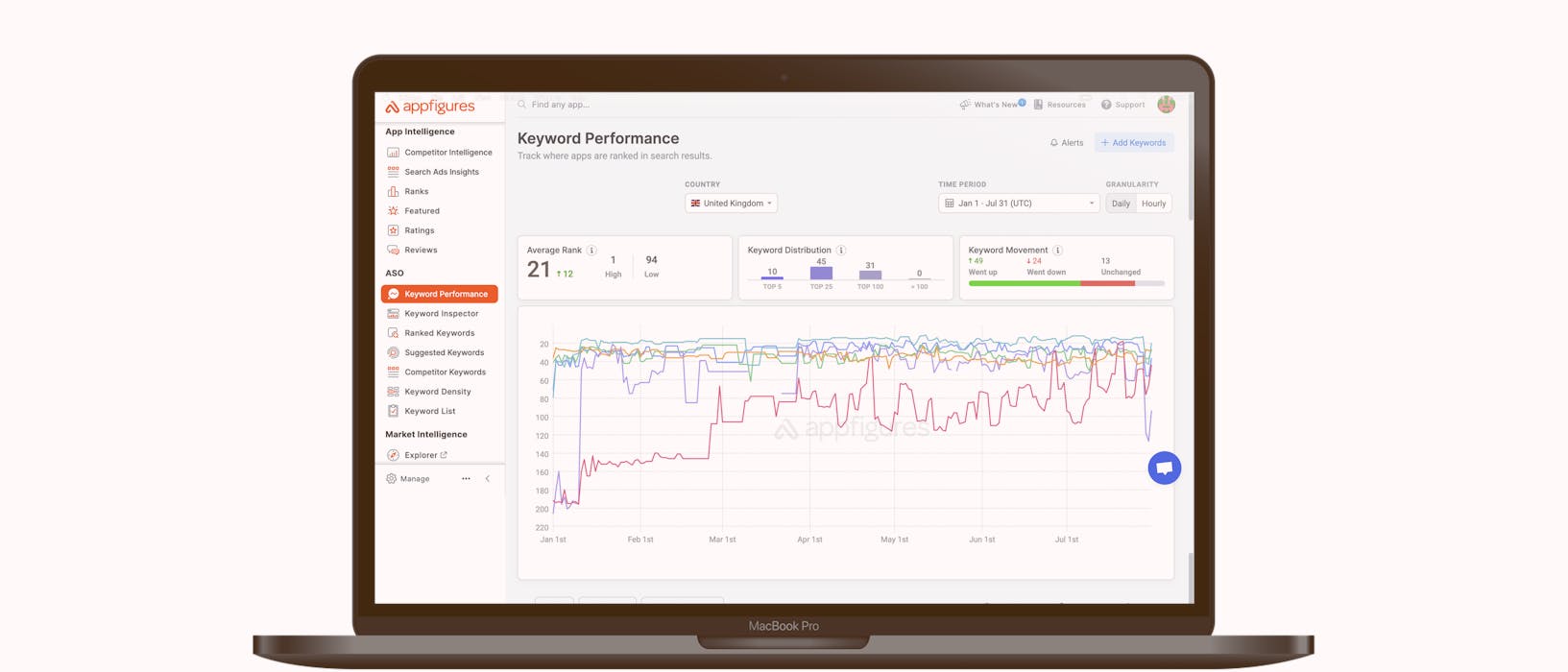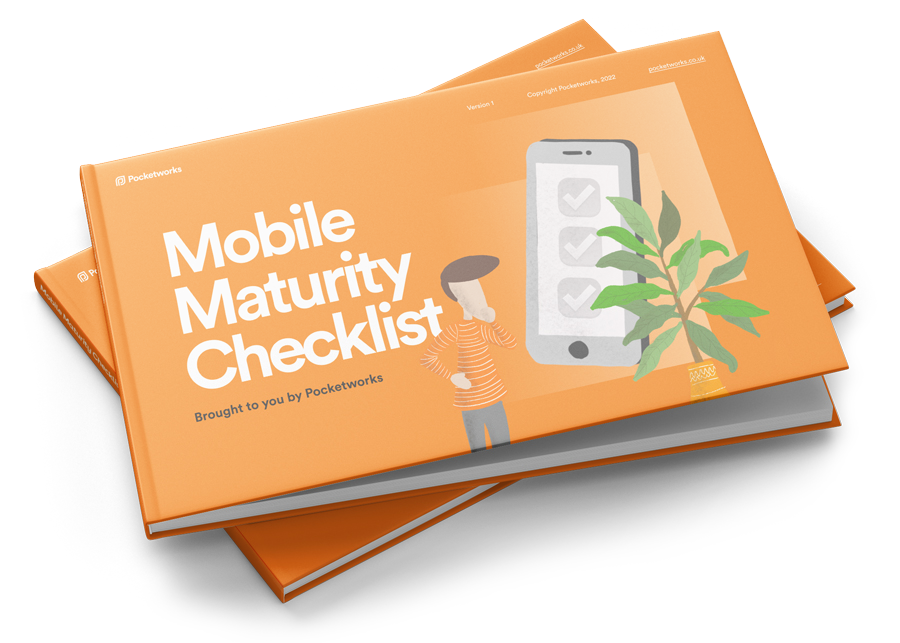Better app discoverability simply means making it easier for people to find your app when searching in the App Store or Google Play. More often than not, your app should already rank well for your brand name, so making your app more ‘discoverable’ is focused on other keywords users are likely to search for.
In this piece, I’m only going to focus on the metadata items that have an impact on discoverability. I’ll cover off creative assets in a future blog piece.
What metadata impacts discoverability on the App Store (iOS)?
The most important thing to remember is that repeating keywords has no impact on discoverability. Therefore, you should pick the most relevant and important keywords and use each once only across the three metadata areas. Repeating keywords doesn’t have a negative impact, but it is a waste of valuable characters!
- App title (30 characters): Try and get the most relevant keyword in here
- App subtitle (30 characters): Try and get the next 2-3 keywords in here
- Keywords (100 characters): Most important keywords should appear first in the keyword list
What metadata impacts discoverability on Google Play (Android)?
Google Play works a little differently from iOS, as your 4,000-character-long description can be optimised and does count for discoverability. In your long description, you can repeat keywords, but make sure that this isn’t to the detriment of readability. Don’t forget that your listing actually needs to read well and convince real people to download.
Keywords in app reviews (and your replies to reviews) are also part of the ranking algorithm on Google Play, but I’m going to leave these out for now, as you don’t have a huge amount of control here.
- App title (30 characters): Your most important keyword should go in here
- App short description (80 characters): Fit in 2-3 keywords here
- App long description (4000 characters): Include as many keywords as you can, but it must read well and be enticing for users.
How to pick the right keywords
Picking the right keywords is a matter of deciding which are most relevant to your app and have a good search volume.. We do this using our ASO tool, Appfigures. I run through the process in more detail in the blog How to increase your app store ranking with keyword research, but essentially you’re looking for the keywords that are relevant, have a good search volume and relatively low competition. You need to do this process for both iOS and Android as If you try and rank for keywords that are very competitive, it is going to be incredibly difficult to rank highly.
Once you’ve picked your keywords, you should optimise your listing from top to bottom as detailed above.
App localisation should also be a consideration. If your app is available in multiple countries or languages, you can optimise your metadata for each listing and boost your app ranking. I’m going to write an in-depth blog about this soon, so if this is a subject you’re interested in, keep an eye out for that!
The role of keyword optimisation and metadata in app rankings
The role of keyword optimisation and metadata in app rankings is often misunderstood by app owners and founders. Rankings are actually influenced by a number of factors, including metadata, app update frequency, number of downloads & ratings (you can read our blog on The role of app reviews and ratings in ASO for more on that). Both the App Store and Google Play have their own algorithms that try to surface the apps they believe are most relevant and of good quality to their users.
It is not enough to only focus on keyword optimisation; it needs to be part of your overall acquisition and user engagement strategy.